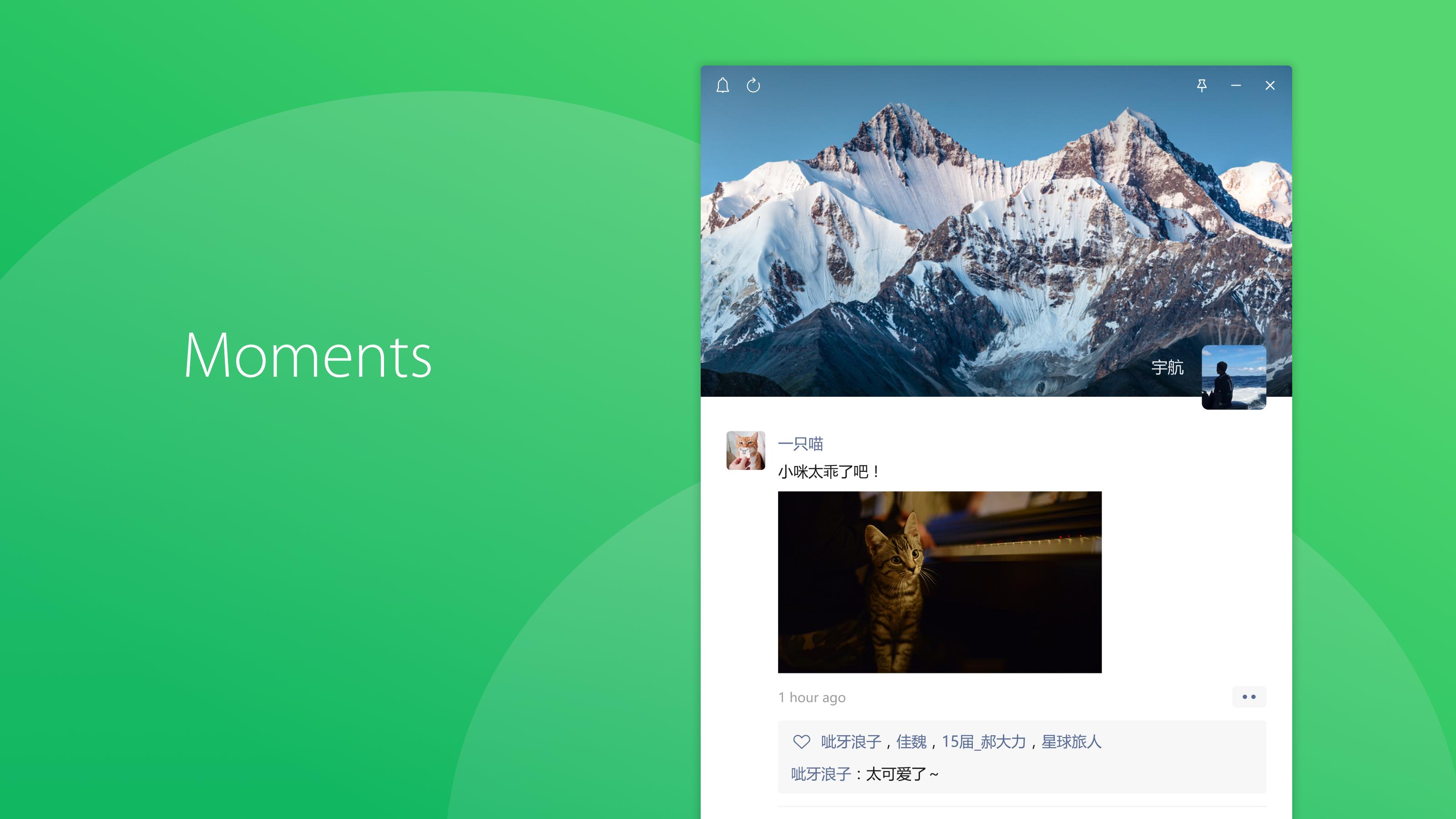Introduction:
WeChat for PC offers a seamless extension of the popular Asian messaging app, allowing users to connect with friends, family, and colleagues from the convenience of their computer. Designed for anyone who relies on effective communication, WeChat empowers you to engage in chats, video calls, and share content with an interface that mirrors the familiar mobile app, enhancing your messaging experience across devices.Main Features:
- Cross-Device Messaging: Open and manage conversations effortlessly on your PC by syncing with your smartphone, ensuring that you never miss a message.
- Video Calling: Initiate video calls with individuals or groups directly from your desktop, providing a face-to-face interaction that enhances communication.
- User-Friendly Interface: Enjoy a clean and intuitive layout that closely resembles the smartphone app, making it easy to navigate and locate contacts.
- Content Sharing: Easily send images, videos, and files to your contacts without any hassle, keeping your conversations rich and engaging.
- Toolbar Functionality: Manage calls, chats, and content sharing effortlessly from the left-side toolbar, providing quick access to essential features.
Customization:
WeChat for PC offers various customization options, allowing users to personalize their chat backgrounds and notifications, enabling a tailored experience that suits individual preferences and enhances user engagement.Modes/Functionality:
- Group Chats: Create group chats to keep in touch with multiple contacts simultaneously, perfect for coordinating plans or sharing important updates.
- Instant Messaging: Communicate in real-time via text messages, voice notes, or multimedia sharing, ensuring a dynamic and responsive chat environment.
Pros and Cons:
Pros:
- Seamless integration between mobile and PC versions.
- Support for video calls enhances communication options.
- Intuitive layout mimics the mobile app for easy navigation.
- Robust sharing capabilities for a rich conversation experience.
Cons:
- Requires a smartphone app to connect and use the desktop version.
- Limited advanced features compared to standalone video conferencing apps.
- Dependency on a stable internet connection for optimal performance.
Frequent questions
In which country is WeChat used?
WeChat is used worldwide. This app is based in China, but its use is widespread in all countries of the world, with more than 1.2 billion monthly active users.
How much space does WeChat take up?
WeChat on Windows takes up 380 MB after installation. This size, of course, increases as you use the app, since it saves your images, cache, and conversations.
Is WeChat safe on Windows?
Yes, the official WeChat client for Windows is safe and doesn't show a single positive in VirusTotal. It's a very simple installer, which doesn't include any other programs and doesn't cause conflicts with any Windows programs, either.
How do I use WeChat on Windows?
Using WeChat on Windows is very simple. First, download and install the program's official client. Secondly, log into your user account using the QR code that appears on the screen. After that, wait a few seconds for all your information to sync.
Discover more apps
MagiKart: Retro Kart Racing lets you race as various characters, using customizable controls and special items, evoking nostalgia reminiscent of Super Mario Kart.
LunaProxy offers stable residential proxies for social media, with 200 million devices, dynamic pricing, 99.9% uptime, easy API integration, and a profitable affiliate program.
Genius DLL is an easy-to-use application for quickly downloading and registering DLLs, requiring just a few clicks to search, download, and manage libraries.
The Quick Start tab in Google Chrome provides access to installed apps, including a shortcut for iCloud Reminders, enhancing user convenience despite being unofficial.
Tiger Password Recovery is a user-friendly tool that efficiently retrieves lost passwords across various applications and devices using advanced algorithms.
Desktop Gadgets Revived restores classic Windows desktop gadgets, allowing customization with functional and aesthetic widgets on modern operating systems, maintaining compatibility and nostalgic design.
Advanced BAT to EXE Converter transforms BAT files into EXE format, enhancing application protection and aesthetics while allowing versioning and password features for developers.
Renee File Protector is a tool that easily hides and locks files on your computer or external devices, ensuring sensitive information remains secure.